Overview
When you are using Whois utility to look up the information about a domain, IP address, or name, it produces no results.
Solution
The most common reason for such an issue is the lack of connectivity to the Whois server(s) - the Whois queries require internet access on port 43, at least to the URLs specified in the configuration file.
-
You can check the current list or add new servers to query using one of the methods below:
- Method 1: editing the configuration file
C:\ProgramData\GFI\LanGuard 12\toolcfg_whois.xml.
- Method 2: changing the configuration from the LanGuard console Utilities tab by clicking on the Whois tool and the Options button:
- Method 1: editing the configuration file
-
Test a connection to the servers on the list from step 1, for example, with telnet <server> 43. If you cannot establish the connection, resolve this with your network administrator.
-
If the utility is still failing, DNS may be resolving the Whois server incorrectly, or the local firewall is blocking outgoing connections to port 43. Check the lanss_vXXX_simpletools.csv log file in the debug logs folder, by default
C:\ProgramData\GFI\LanGuard 12\DebugLogs. You can find the server Whois is trying to reach and the status of the operations:Resolve the error with your systems administrator.
Testing
Rerun the Whois utility. If the issue persists, contact GFI LanGuard Support.
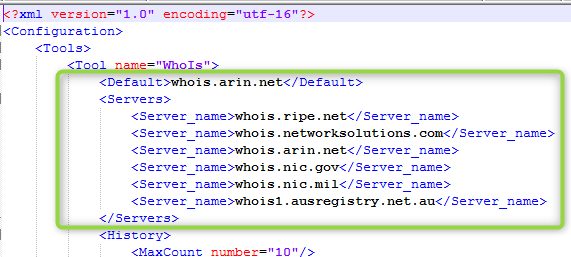
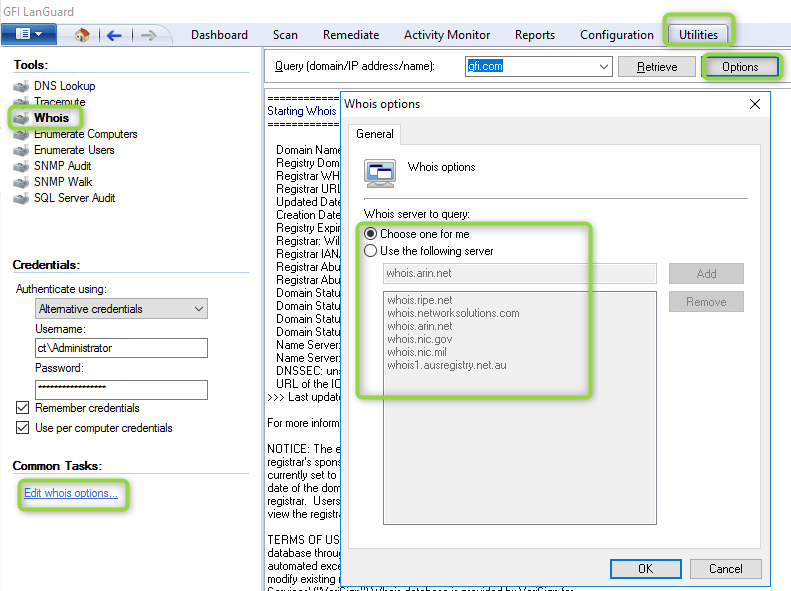
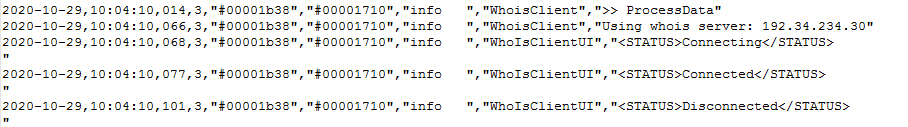
Priyanka Bhotika
Comments