Overview
While scanning using Full Scan profile or running another GFI LanGuard vulnerability scan, for some of the target computers the scans are failing with errors.
This article provides information on how to solve common GFI LanGuard scanning issues and errors such as:
- RPC Server is unavailable
- Access Denied
- Full Security Applications Audit failed
- Error 1314
- Network Path Not Found
- Error Connecting to WMI Server
- Out of Memory
- Attendant Service Stopped
Solution
Scanning issues in LanGuard can occur for many reasons but generally, most errors are caused by communication failures during the scan or required settings not being in place.
The exact errors are usually listed in the Errors section of the LanGuard console Scanner Activity Window.
Resolving scan failures may involve walking through multiple solutions depending on the environment. The errors below are the most common, there are other errors that can occur. Most of the time ensuring the Required Settings to Scan a Machine and Successfully Install Missing Patches Using GFI LanGuard should resolve the issue or give you clues as to the root cause.
RPC Server is unavailable
This error can have various root causes, but most commonly it is the RPC Server that is not enabled on the machine being scanned. Refer to the article Error: 'the RPC Server Is Unavailable' When a Remote Computer Is Accessed.
Additionally, perform the Network connectivity checks by both IP and Hostname to confirm that the server can communicate with the scan target over the network. If any of these tests fail you will need to resolve the communication failure, such as a DNS error.
Access Denied
First of all, verify the credentials and permissions are set correctly for the type of environment, whether it is Single Domain, Multi-domain, or mixed environment.
Other possible root causes are covered by Resolving 'Access Denied' Error for LanGuard Scanning, Remediation, and Agent Installation.
Full Security Applications Audit failed
This error is caused by outdated Program Updates. Follow the instructions of Updating LanGuard Server Manually When Product Does Not Get Latest Definitions or Agents Do Not Update to upgrade LanGuard if it isn't on the latest version and perform a forced/clean program update.
Error 1314: A required privilege is not held by the client
This error is caused by the DCOM being configured with incorrect credentials. The solution can be found in the article 'Error 1314: A required privilege is not held by the client' When Scanning or Deploying Patches.
Network Path Not Found
This error message is related to the requirement of being able to access the device over the network. For example, DNS issues or various settings can cause a failure to communicate appropriately. The best tests for this error are the Network connectivity checks.
Error Connecting to WMI Server
Windows Management Instrumentation is required to be enabled and functioning, allowing communication between machines. If there are WMI errors found in the scan or logs, use the article Troubleshooting WMI Messages.
Not enough storage is available to complete this operation
This error occurs when the Windows Update Agent (WUA) performs a call and runs out of memory to complete the call. Follow the compiled list of possible solutions in the article Vulnerability Scan Failure: Not enough storage is available to complete this operation.
Out of Memory
In most cases the error as shown below is synonymous with the previous error "Not enough storage is available to complete this operation" but on rare occasions, the system being scanned may be running other processes using memory and not allowing the scan to utilize the necessary resources to extract and complete the scan. The solutions discussed in the article Vulnerability Scan Failure: Not enough storage is available to complete this operation should be used for this error as well.
Attendant Service Stopped
This error occurs when the Attendant service crashes. There are many reasons for the service to crash, but the first step will be to gather the Windows Event Logs in order to review the faulting module of the crash. Review the article How to Export Event Viewer Application and System Logs for how to gather the Event Logs for us to review.
For the cases when the Attendant Service can't be started, follow the Attendant Service can not be started article.
Testing
Once the root cause is identified and fixed, repeat the scanning operation. If the issue persists, contact GFI LanGuard Support.
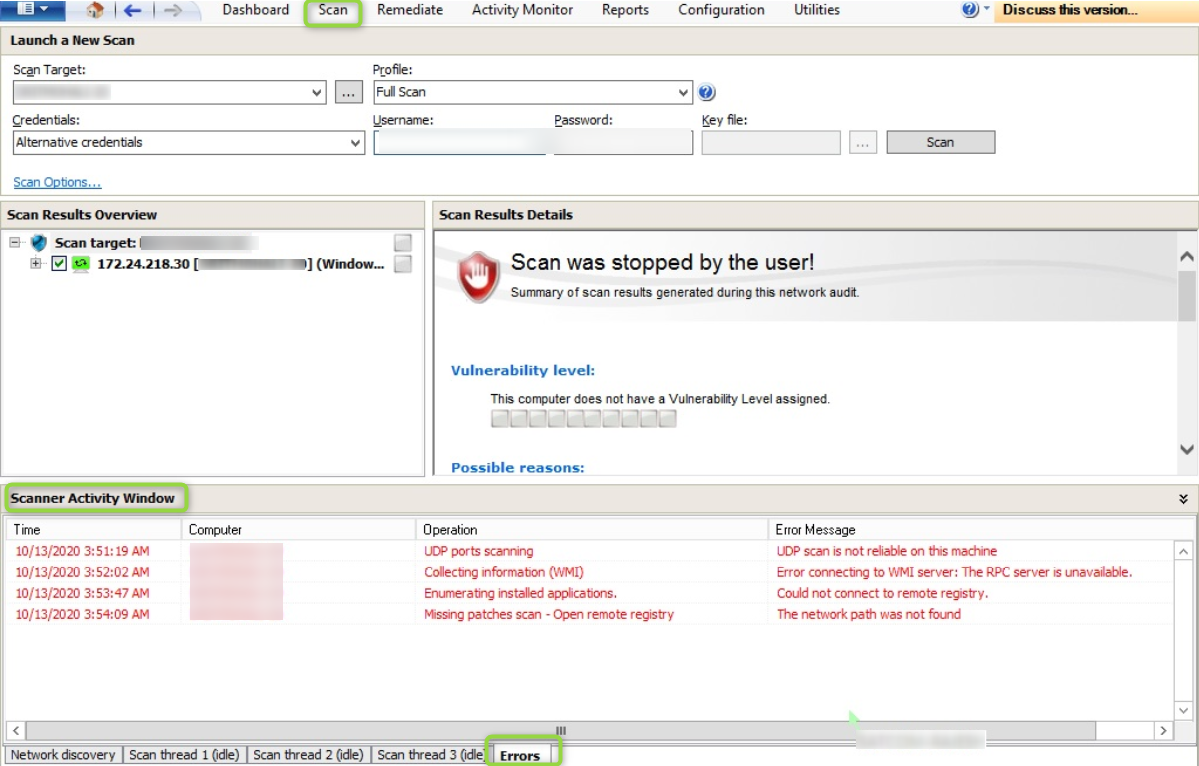
Priyanka Bhotika
Comments