Overview
When initiating an Interactive (Manual) scan from the console, the following error is displayed:
The scan cannot continue because the user 'domain\user' does not have Local Administrator rights.
A similar error can be displayed when trying to install an agent on the target machine.
Solution
This error indicates that the DCOM engine called LNSSCommunicator used by LanGuard for communications is not running with Local Administrator rights. Follow these steps to resolve this issue:
- Open the DCOM configuration on the LanGuard Server:
- Start > Run > type
dcomcnfgand press Enter.
- Start > Run > type
- Expand Component Services > Computers > My Computer > DCOM Config.
- Right-click LNSSCommunicator and select Properties.
- Go to the Identity tab.
- Either enter a local administrator under 'This user' or select 'The launching user'.
- Confirm changes by clicking OK.
Testing
Run a Manual scan again and verify that the error is gone.
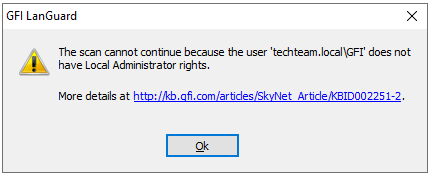
Priyanka Bhotika
Comments