Overview
When opening GFI LanGuard's console or while synchronizing with Central Management Server (CMS), you get an error 503. The full error message is:
Error encountered while synchronizing: Error status 'ProtocolError', message 'The remote server returned an error: (503) Server Unavailable.'
Solution
The most common reason for this issue is an IIS Application Pool that was stopped or disabled while the request generating the error was made. This can happen due to missing permissions, or conflicts among websites already running in IIS, such as conflicting bindings, or the application pool credentials used are expired or no longer valid. CMS runs using Microsoft Internet Information Services (IIS), making it prone to common http errors when hosting the website.
Verify 'Logon as a batch job' Policy for the Account running the application/GFI services
- Open Local Security Policy
gpedit.mscon the LanGuard server. - Navigate to Local Computer Policy > Computer Configuration > Windows Settings > Security Settings > Local Policies > User Rights Assignment.
- Check the Properties of Logon as a batch job policy.
- Add to this policy the account running the application/GFI services.
- Restart the GFI services.
Troubleshoot IIS errors with the help of Windows Logs
If the issue persists, the Windows event log generally provides more information on possible reasons for this. To diagnose, follow these steps:
- Navigate to Start > Run.
- Type
eventvwr.mscin the textbox. - Expand the Windows Logs > Application.
- Locate the time frame of the attempted website or application pool start.
- Review the reported error in the Windows event logs.
- Try to reproduce the error by launching IIS and attempting to start the application pool, then opening the LanGuard console and forcing the synchronization by running a scan on the LanGuard server.
- Review the newly reported error in the Windows event logs and solve it accordingly based on the information from available Windows event logs.
While the LanGuard Central Management Server uses Microsoft IIS to run, we do not directly support troubleshooting IIS errors.
There are many possible solutions describing how to fix HTTP error 503: The service is unavailable, depending on the error found in the event logs. There are various posts on this topic; it is recommended to start with troubleshooting common IIS Errors.
Testing
Once the IIS error has been resolved, perform the steps below:
- Restart the GFI LanGuard Services.
- Clean cached data.
- Attempt console access/synchronization again.
If the issue persists, contact GFI LanGuard Support.
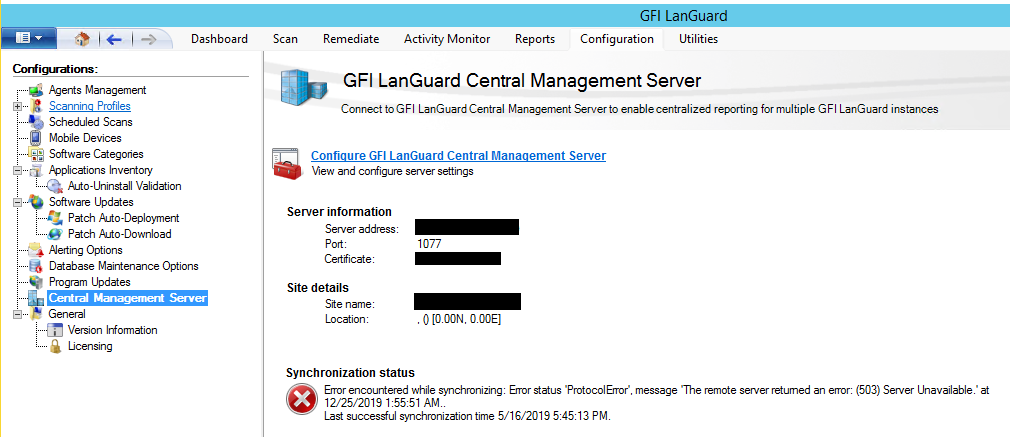
Priyanka Bhotika
Comments