Overview
Synchronization status error message "Error encountered while synchronizing: Could not find a part of the path '<File Path>'" is displayed during CMS synchronization.
Solution
The above synchronization status error message usually indicates the corruption within the LanGuard server cache directory. Most commonly this happens when the services were not stopped when purging the cache directories, as described in the Why is the Central Management Server (CMS) Data Not Synchronizing? article.
-
Verify that the
C:\ProgramData\GFI\LanGuard XX\Cache\DataCentralizationdirectory exists. Here XX corresponds to the current GFI LanGuard version.- If the directory does not exist, then it would require repair/reinstallation of the LanGuard application. Please refer to the Fixing GFI LanGuard Installation Issues for more information.
-
Verify and disable any permission restrictions on the folder that would prevent access to the directory.
-
Perform a scan of the LanGuard server from the LanGuard console. This will populate the
DataCentralizationdirectory with new synchronization files to force trigger a synchronization.
Testing
Once the files are created, wait for a few minutes for the data to synchronize. Navigate to the CMS console and confirm whether the synchronization was successful.
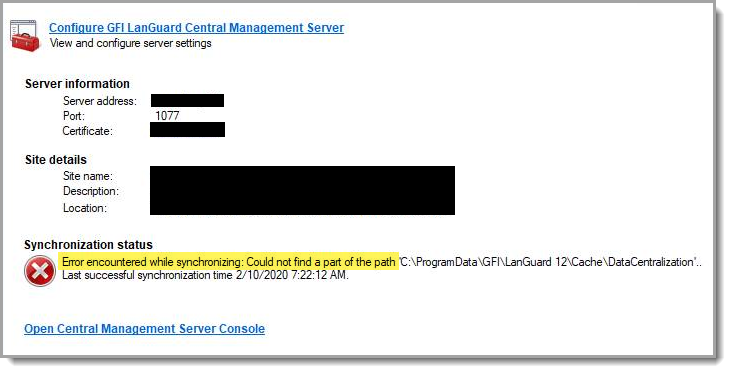
Priyanka Bhotika
Comments