Overview
You are getting Windows-related errors and experience various timeout issues while scanning Linux target computers.
This article guides you on creating a new Scanning Profile to use for the Linux scans.
Solution
Create a new scanning profile for the Linux targets using the options below:
- In the Vulnerability Assessment Options, Group Vulnerabilities by Type and leave selection only on the Linux related groups:
- DNS
- FTP
- Miscellaneous
- Services
- Web
- Under Potential Vulnerabilities, select the following options:
- Under the Patches tab, enable Detect installed and missing software updates and service packs.
- Under Network & Software Audit Options tab:
- Enable TCP and UDP port scanning from their tabs.
- For System Information, enable only the Linux System Information checks.
- For Devices, deselect Enable scanning for hardware devices on target computer(s).
- For Applications, select Enable scanning for installed applications on target computers and Enable full security applications audit for agent-less scans.
- Under Scanner Options:
- set the SSH timeout value to at least 60000.
- set the UDP port scan query timeout to at least 6000.
- NOTE: If there is an issue scanning the devices with this profile configuration check the Ping Sweep option and enable it if disabled.
Testing
Update LanGuard server manually and scan the Linux machines again using this new Scanning Profile for Linux machines.
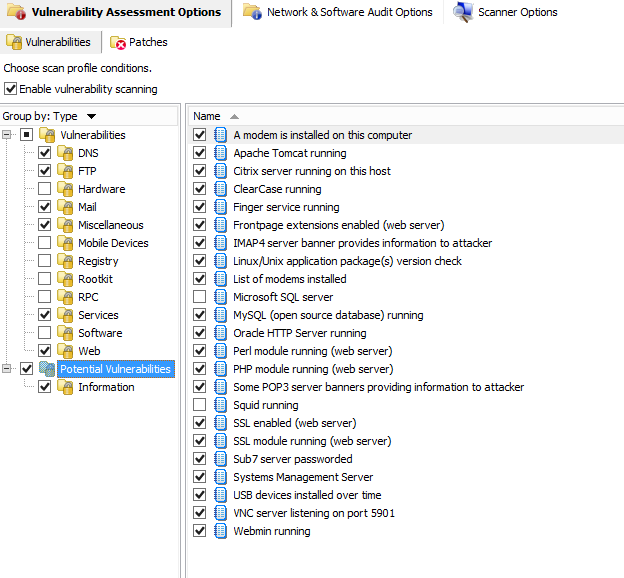
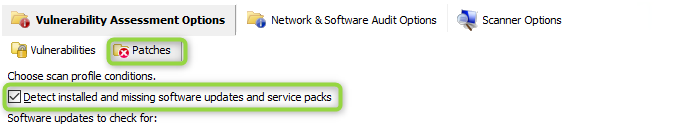
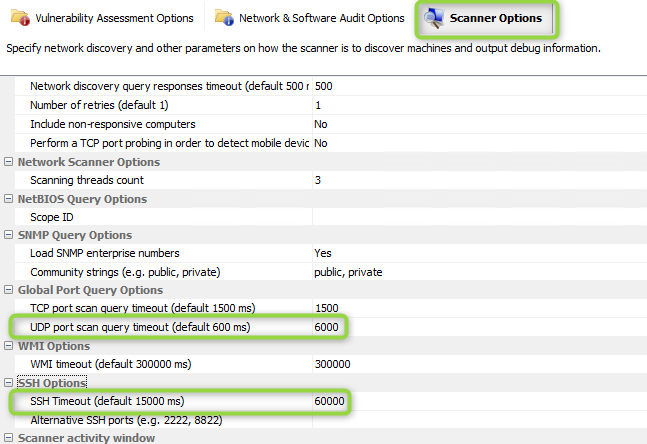
Priyanka Bhotika
Comments