Overview
You want to schedule scans to be performed on a location basis to be able to control the time when the auto-remediation starts.
Solution
You cannot control the time when the auto-remediation starts, but you can control when the scan starts. There are two types of scans that can be scheduled with LanGuard - Interactive scheduled scans performed by LanGuard server and Agent scheduled scans. For both types, If auto-remediation options are selected, this activity will start as soon as the scans are successfully completed.
You can configure Agent scheduled scans based on a location basis, but for the Interactive scheduled scans, there is only an alternative approach.
Agent scheduled scans
Agent scans can be scheduled per location attribute by navigating to Dashboard > Group, choosing to group by the Location attribute, right-clicking on the selected group and choosing properties, and setting the required Agent scanning schedule.
Interactive scheduled scans
Interactive scans are scheduled in the LanGuard console by navigating to Configuration > Scheduled Scans. There is no possibility of selecting computers by attribute, only adding a single machine, a range of IP addresses, or uploading a file with the IP addresses of the target machines.
As an alternative, you can group computers based on the attribute in the Dashboard, and from the Computers tab export the details in XLS format.
Extract the IP column from the exported file, and use it to schedule a new interactive scan.
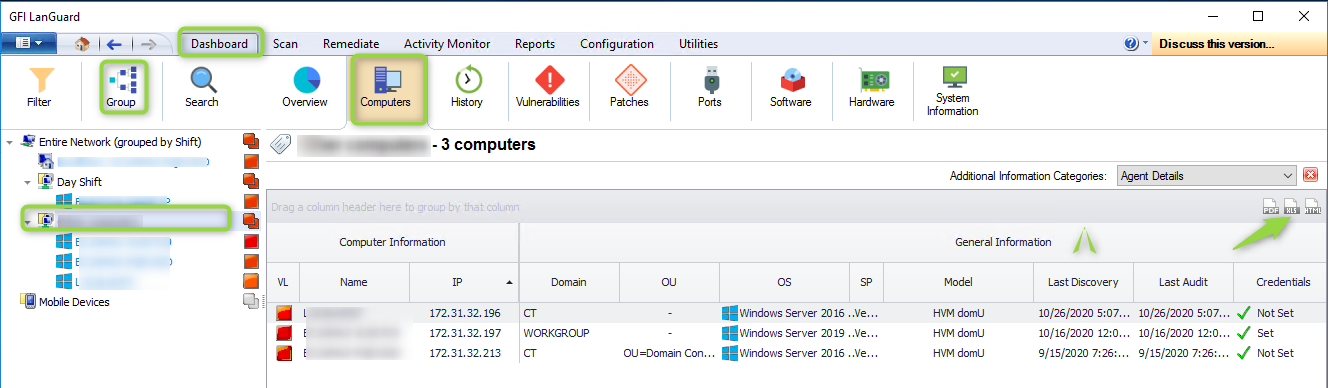
Priyanka Bhotika
Comments