Overview
The LNSScommunicator DCOM Object is what allows the LanGuard server to communicate with the agents. It is installed along with LanGuard, and is configured by default to use a service account created by LanGuard during the installation. This article provides the steps to set this communicator to use The launching user which is useful to troubleshoot communication and/or access denied issues.
Process
- Open DCOM Component Services (Hold down the Windows Key + R, and type the following command in the Run dialog prompt:
dcomcnfg.exe
- Go to Component Services > Computers > My Computer > DCOM Config
- Right-click LNSScommunicator, Choose Properties.
- Go to the Identity tab, choose The launching user option and Click OK.
- Restart the GFI LanGuard XX Attendant service.
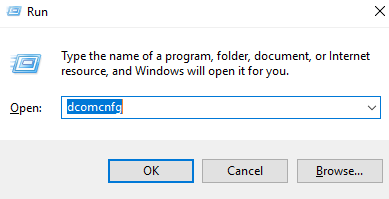
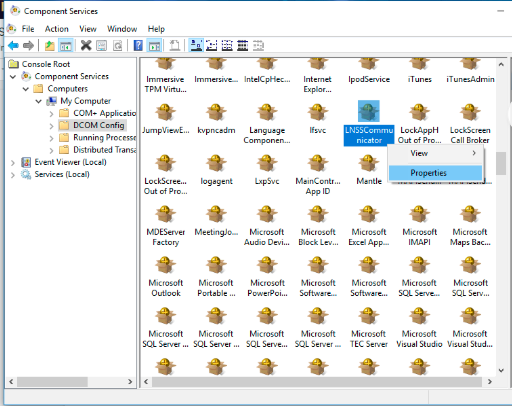
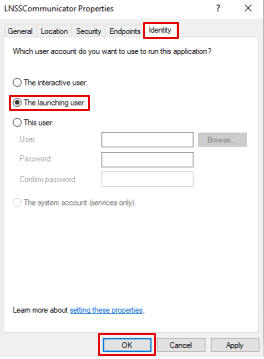
Priyanka Bhotika
Comments