Overview
You want to export reports and are looking for a list of formats that the reporting module supports for the files exporting.
Solution
The process of exporting a scheduled report is straightforward. By selecting the Export to File option while creating a report, the following formats are available to choose from:
- *.rtf
- *.xls
- *.xlsx
- *.html
- *.mht
- *.png
To set up the export in the desired format, follow the steps below:
- Click on Reports.
- Click on New scheduled report.
- Select Export to File > Export Settings.
- Select Storage Options > Report Format.
- If you want to configure the reports sent via the email alerts, click on Alerting Options under the Scheduled Reports options.
- Select Add Schedule.
For the already scheduled report, you can configure export settings in the report Properties.
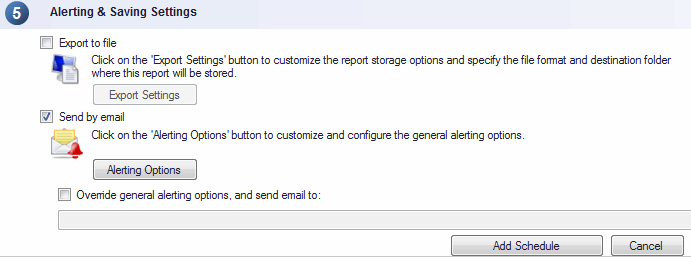
Priyanka Bhotika
Comments