Overview
Users may need to search specific devices, workgroups or OUs (Organizational Units) in the Computer Tree for monitoring or performing tasks. This article shares the process for using the search option in the Computer Tree.
Process
The Search tab within the Computer Tree window enables you to search and display results for a specific computer or group. Follow these steps to show results for specific computers or mobile devices:
- From the Computers tree, select Search.
- Key in the search criteria.
- Select one of the following options:
Option Description Group results by information category Search results are grouped in the following categories:
- Computer Information
- Hardware devices
- Logged on Users
- Processes
- Virtual technology
Group results by computer Search results are grouped by computer name. Search History Search results include information from previous scans. Advanced search Configure advanced search options.
- Click the search icon.
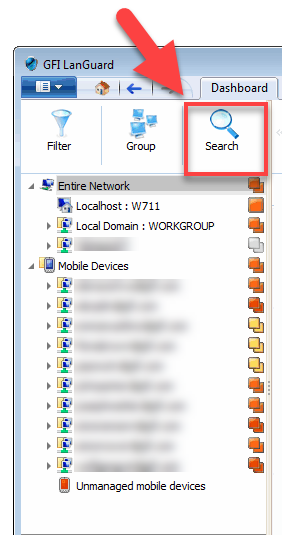

Priyanka Bhotika
Comments