Overview
This article provides information on registering for a free GFI LanGuard demo for a new customer.
Solution
For new or potential customers, GFI LanGuard offers a free live demo with the full functionality of the product.
-
Navigate to the GFI LanGuard product page and click on Request a Demo.
- Fill out the form with your Business Email, First Name, Last Name, and Company.
-
Click Next.
-
Fill out the form with Business Use Case, Telephone, Country, and State, and accept the terms of service.
- If everything is correct, you will see the confirmation message:
-
Our experts will contact you to schedule the demo.
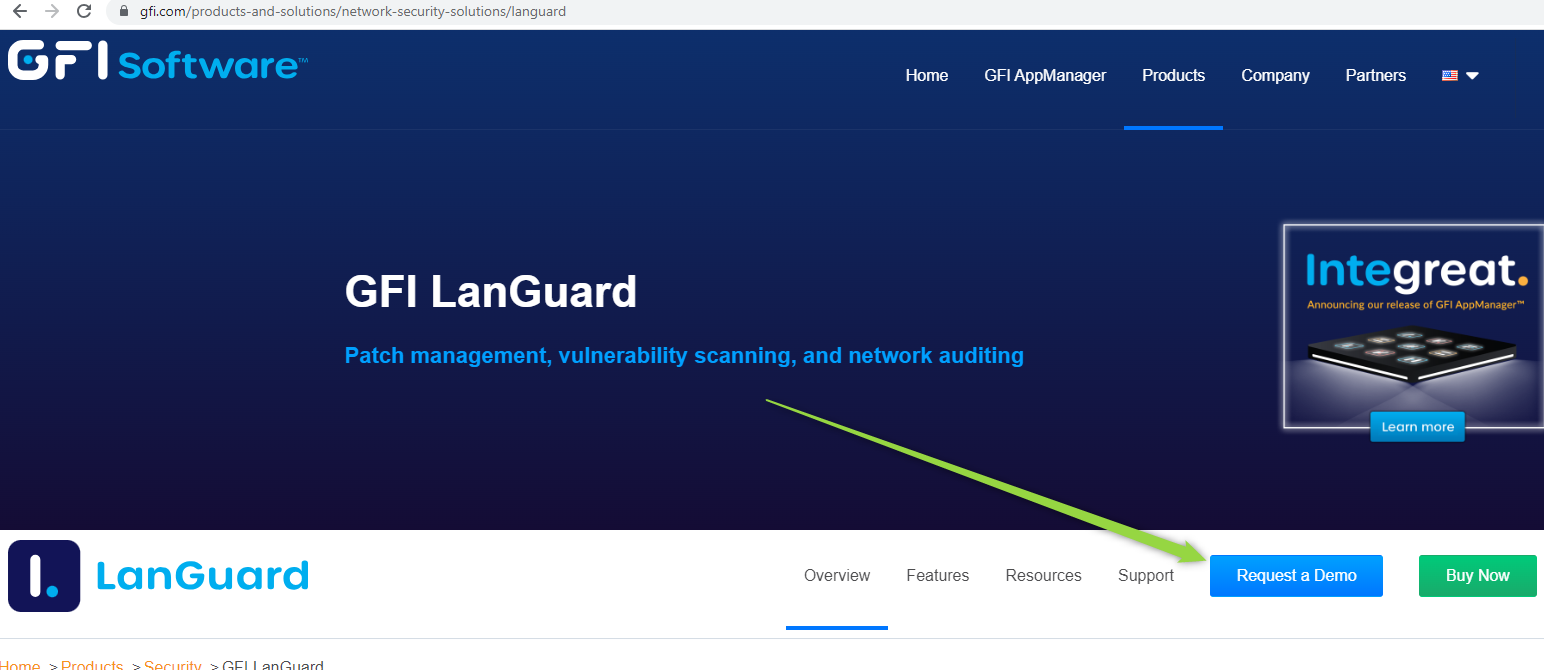
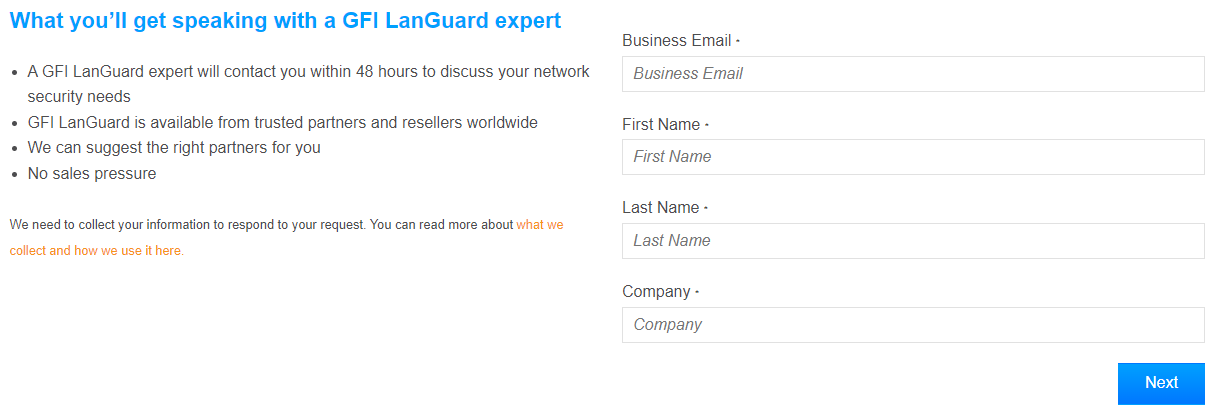
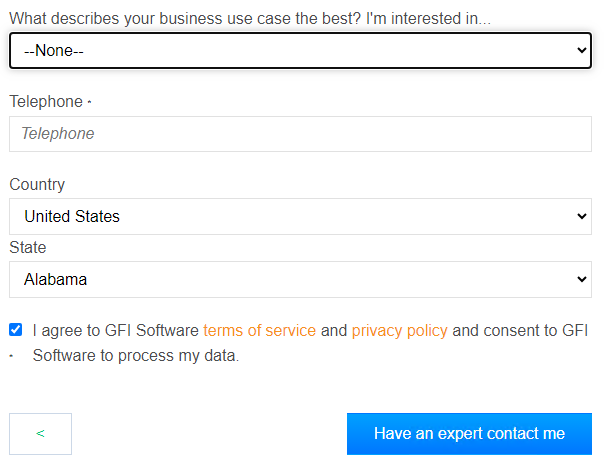
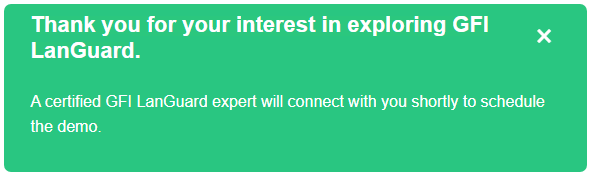
Priyanka Bhotika
Comments