Overview
This article guides you on how to uninstall the GFI LanGuard Agent, or multiple Agents, via the LanGuard server console or manually using a script when the situation calls for it.
Solution
The default and preferred method to uninstall the LanGuard Agents is via the LanGuard server console. Manual uninstallation from the command prompt is used in rare cases outlined in the corresponding section below.
If an Agent Scan is currently underway while giving the command to uninstall the Agent, the uninstallation process will be delayed until the scan has finished.
Uninstalling a Single Agent Through GFI LanGuard Console
- Open the GFI LanGuard Console and go to Configuration > Agents Management.
- On the list of computers under Agents view, right-click on a system you want to remove the Agent from and choose Properties.
- Click Agent Status.
- Select Uninstall Agent and press OK.
Uninstalling Multiple Agents Through GFI LanGuard Console
- Open the GFI LanGuard Console and go to the Dashboard tab.
- Select the appropriate domain, OU, or workgroup and right-click to view Properties.
- On the second tab showing agent status, choose the option "disallow agents (remove existing)."
This will trigger the process to start uninstalling agents from all machines found to be online, and any computers which are not will have the agent removed once they come online.
Uninstalling Manually Using a Script
The command prompt can be used to uninstall the GFI LanGuard Agent manually.
- The LanGuard server has already been uninstalled.
- The LanGuard server already indicates the Agent is not installed, but the service still exists on the client.
- The Agent needs to be removed immediately, and the normal procedure through the LanGuard server console does not work.
WARNING!
Do not run this uninstall command directly on the GFI LanGuard server. Doing so may corrupt the GFI LanGuard installation.
- Open the command prompt running as Administrator.
- Run the following command according to the version of GFI Languard Agent you have installed:
GFI LanGuard 2011 Agent:
MsiExec.exe /X{5D56359C-92E3-4306-A48D-7F95B8D0D48D}
GFI LanGuard 2012 / 2014 / 2015 Agent:
MsiExec.exe /X{A0707C59-4B32-48B8-94ED-73BB68E1C569}
GFI LanGuard 12:
MsiExec.exe /X{160301DE-306A-4ADE-8A47-BC5790AF0486}
- Reboot the machine.
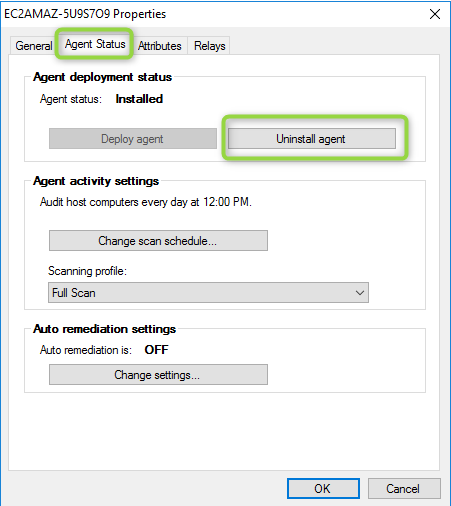
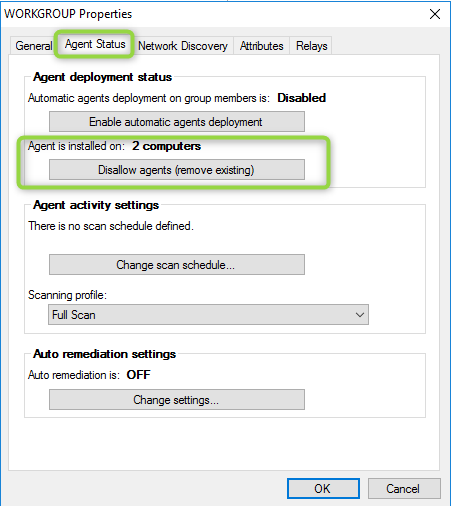
Priyanka Bhotika
Comments