Overview
This article describes how to change the profile for a LanGuard Agent.
Solution
You can change the agent scanning profile for a group or for a single machine by following the steps below:
- Go to the Computer tree and select the desired target. In this example, we selected a domain:
- Right-click and select Deploy Agent
- On the Agent Status tab, change the Scan profile to the one desired.
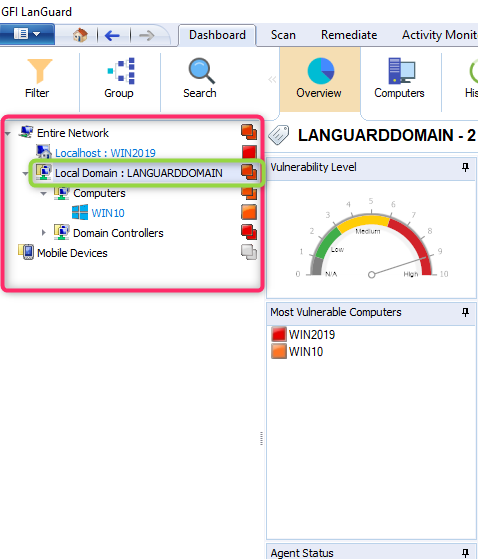
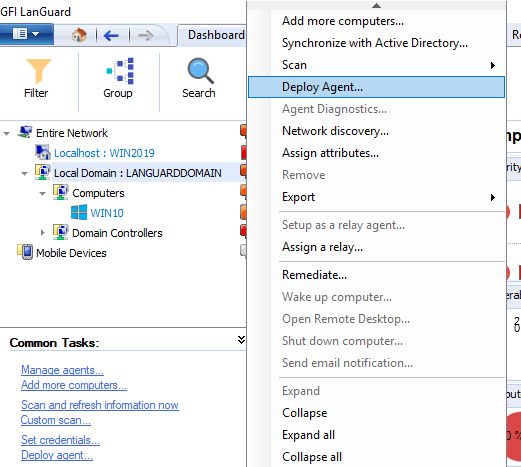
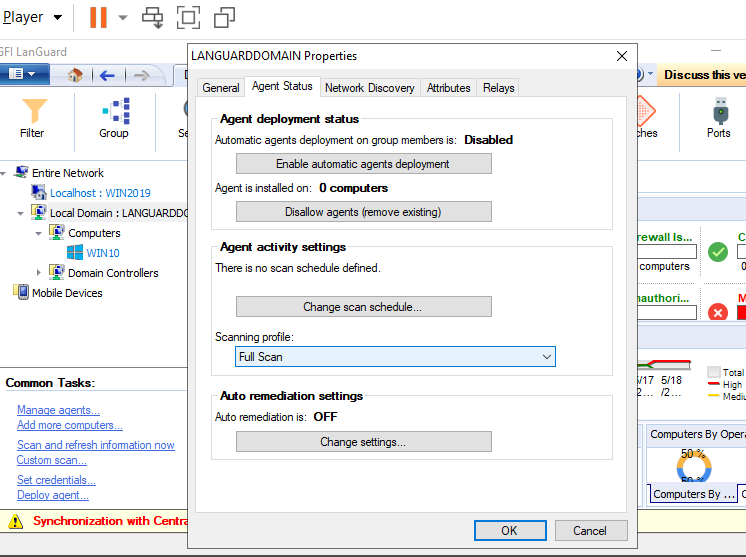
Priyanka Bhotika
Comments