Overview
Diagnosis
Using alternate credentials when deploying software updates or custom software with GFI LanGuard could be useful in a scenario where an application makes use of a network share or when operating in a multi-domain, workgroup, or mixed environment.
Refer to the Best Practices for Setting up Account Permissions with Alternative Credentials for more information.
Solution
In order to set up alternate credentials for software updates deployment follow these steps:
- In the GFI LanGuard console, go to the Remediate tab.
- Select devices or groups in the Computer Tree on the left and go to Remediation Center.
- Click on the Deploy Software Updates and then Remediate button to open the Deploy software updates dialog.
- On the Credentials area, click Customize and specify the alternate credentials for deployment.
This account will be used to log into the target machine, copy over the necessary files, and install the Patch Agent Service. - To change the account used by the Patch Agent Service:
- On the Deploy Software Updates dialog, click Advanced Options and select Deploy patches under the following administrative account.
- Add a user with administrator privileges that has the "Logon as a service" right granted on the machine.
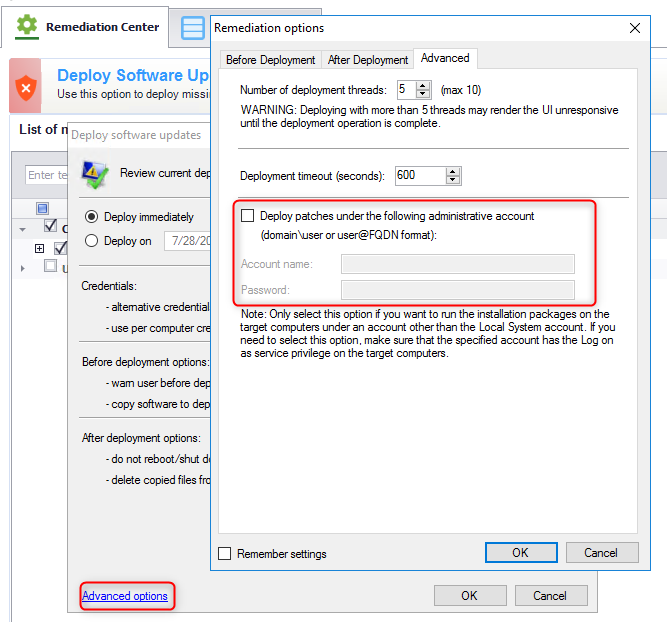
NOTE: It is suggested to leave the authentication to use the currently logged on user.
Steps for the Custom Software Deployment are the same, just click on the Deploy Custom Software option and follow the steps described above.
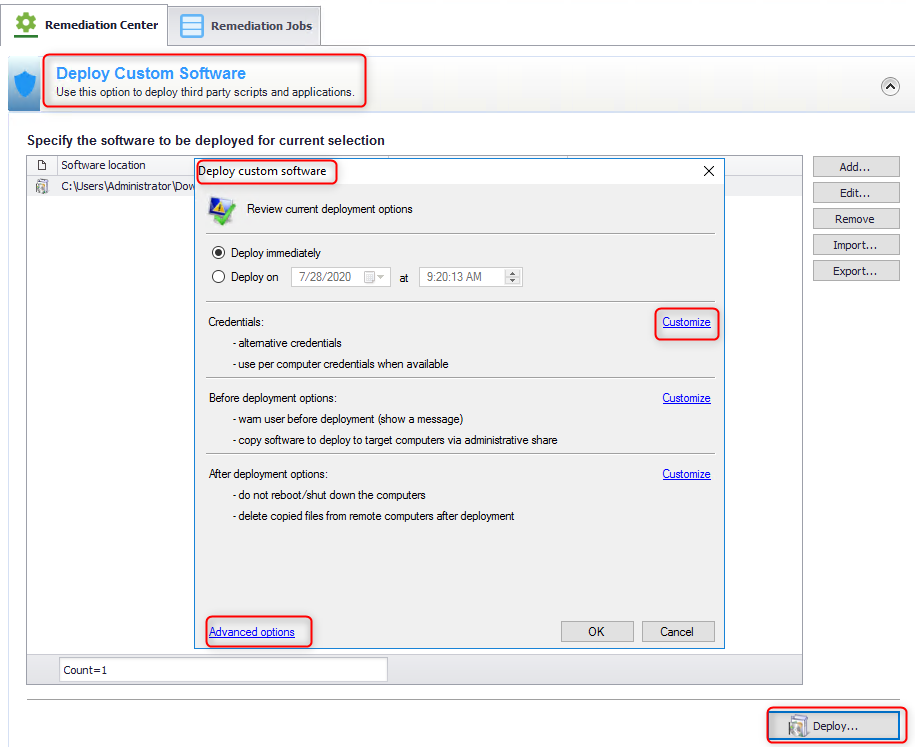
Testing
Once the alternate credentials are set click OK. You will appear in the Remediation Jobs tab with the remediation or deployment already scheduled. Wait and verify that it completes successfully.
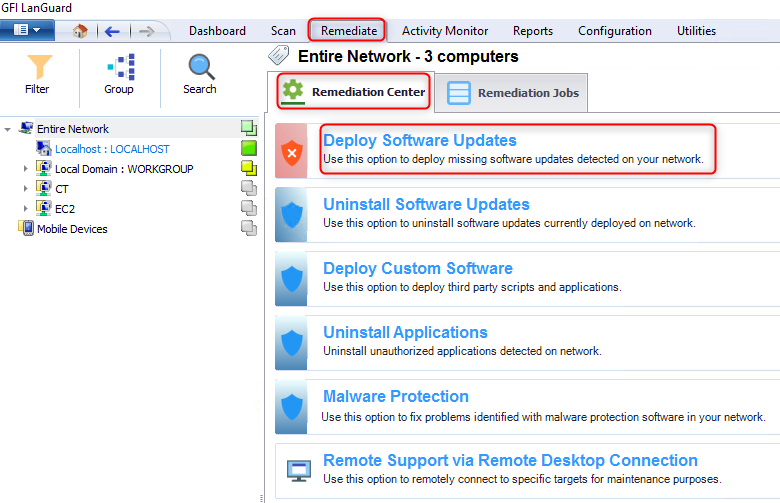
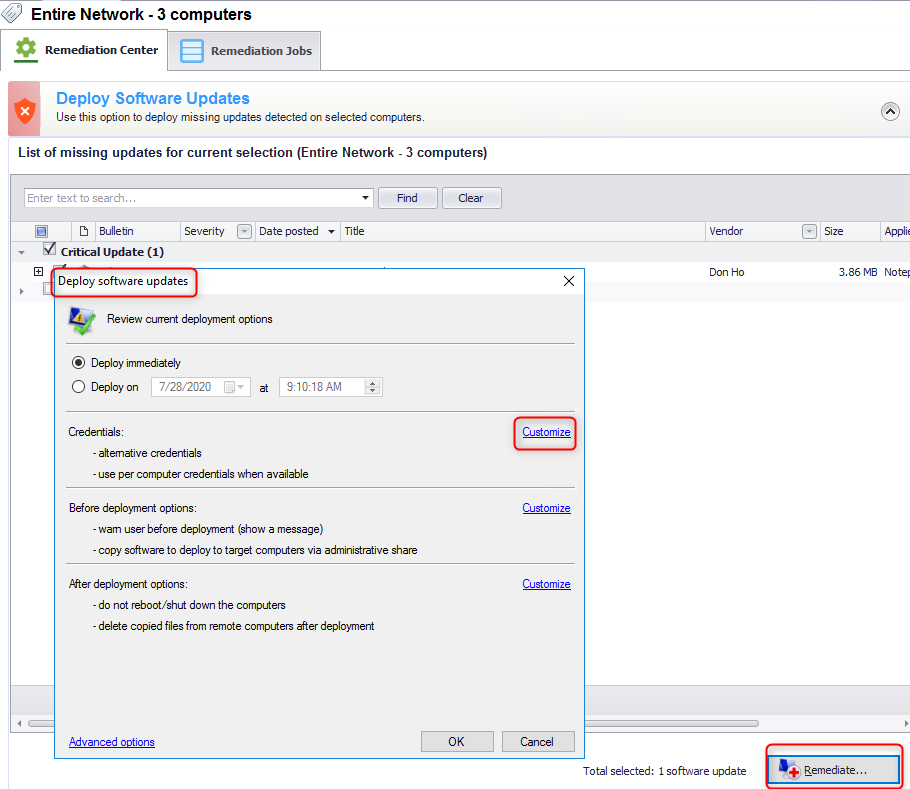
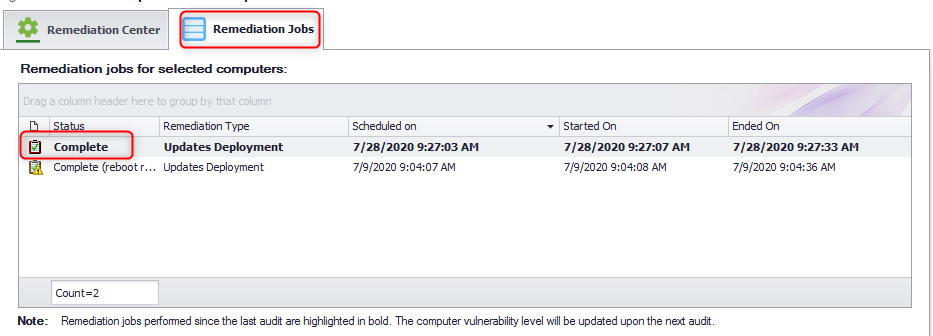
Priyanka Bhotika
Comments