Overview
This article explains the usage of the Uninstall Applications feature to manually uninstall any unauthorized applications present on network computers.
Diagnosis
Uninstall Applications is one of the features of the Remediation Center. This feature enables you to control the installed applications, on which computers, and uninstall any unauthorized applications present on network computers.
Prerequisites
Ensure that the NetBIOS service is enabled on the remote target computer(s).
Solution
To manually uninstall applications:
- Launch GFI LanGuard.
- Select Remediate tab > Remediation Center and click Uninstall Applications.
-
Expand the application to display the list of computers and select the computers where the application will be uninstalled.
Note: The list of applications displayed relies on the unauthorized applications set up for the scanning profile in use. For more information refer to Configuring Unauthorized Applications Auto-Uninstall.
- Repeat step 3 for all applications that will be uninstalled and click Uninstall. You can use Find to search for an application(s).
- Click Uninstall and configure the uninstallation options (see the table below)
- Click OK to start the uninstallation. operation
The uninstallation options available are:
| Option | Description |
|---|---|
| Uninstall immediately | Uninstall the selected applications immediately. |
| Uninstall on | Uninstall the selected applications on a specific date and time. Configure when to uninstall the applications. |
| Credentials | Select the authentication method to use or specify a username and password. Select Use per computer credentials when available, to use the credentials specified in the computer properties. |
| Before deployment options | Configure the actions to perform before the operation. |
| After deployment options | Configure the actions to perform after the operation. |
| Advanced options | Configure other options related to reboot/shut down. |
Testing
Click Remediation Jobs from the right panel and follow the uninstallation progress.
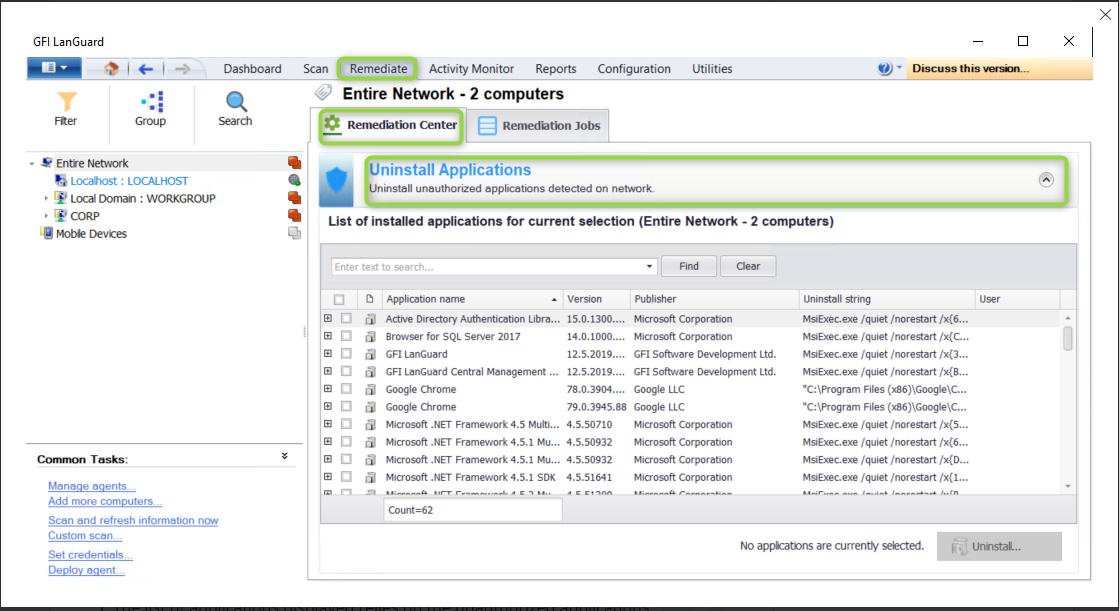
Priyanka Bhotika
Comments