Overview
GFI LanGuard enables agents to be configured to download program updates only at a specific timeframe.
Diagnosis
When the agent is installed, it will retrieve the patch definition files and vulnerability assessment files from the server. Thereafter it should be receiving incremental updates. Agents can be configured to perform updates only at certain timeframes. This is done to spread out network traffic and to ensure the agents have a chance to download program updates (new patch and vulnerability definitions and program components) once during working hours avoiding the normal hours when people are logging into the network.
GFI LanGuard Agents perform two types of program updates:
- Daily Update - This type of update is done by each agent at a random time so as to spread out the bandwidth used by the update process.
- Scan Update - This type of update is always done immediately prior to a scan in order to make sure the scan is based on the latest patch and vulnerability definitions.
Note: The Scan Update is performed just before any agent scan, either scheduled or manual. Schedule time and frequency can be changed.
The Daily Update can be restricted to certain hours as described in the section below.
Solution
To ensure that Daily Updates are only performed during a certain period:
- Launch GFI LanGuard.
- From the Configuration tab, select Agents Management.
- Agent Settings and choose the Update Timeframe tab.
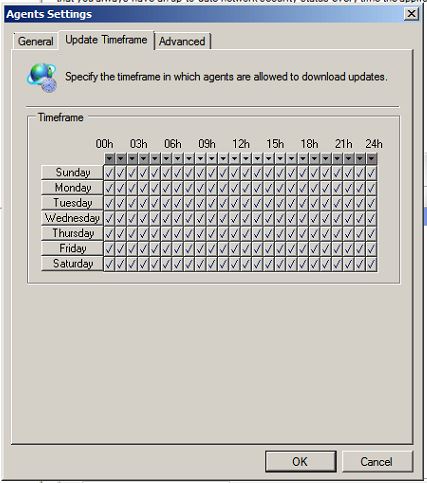
Priyanka Bhotika
Comments